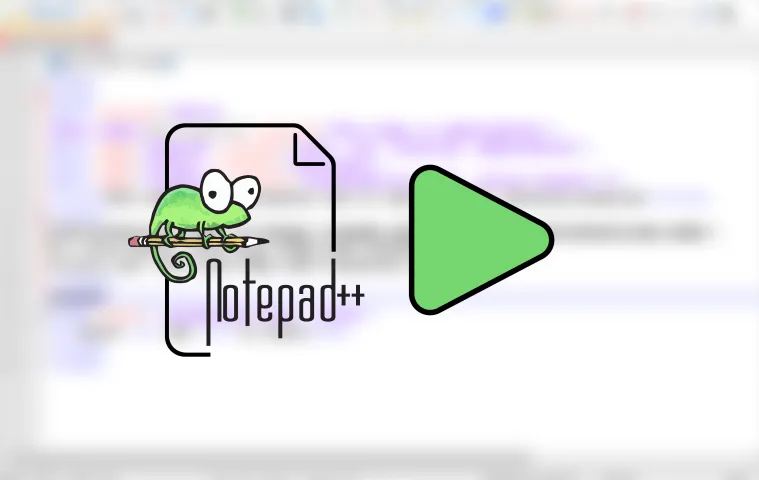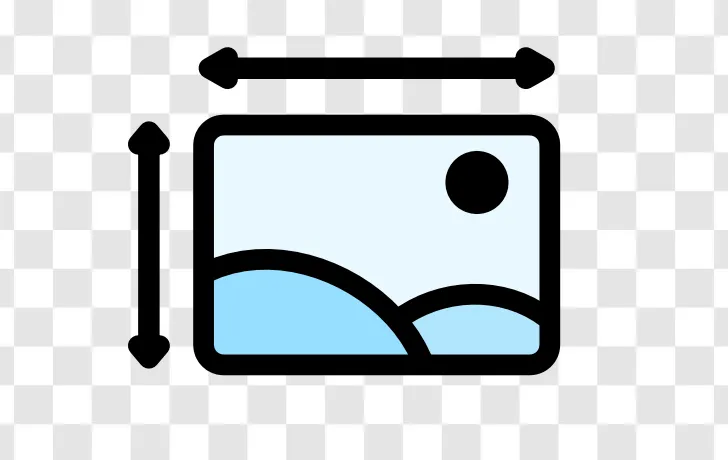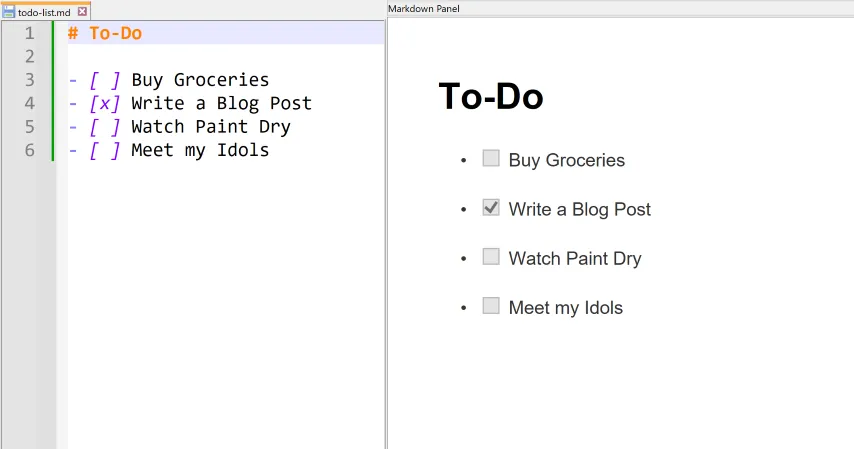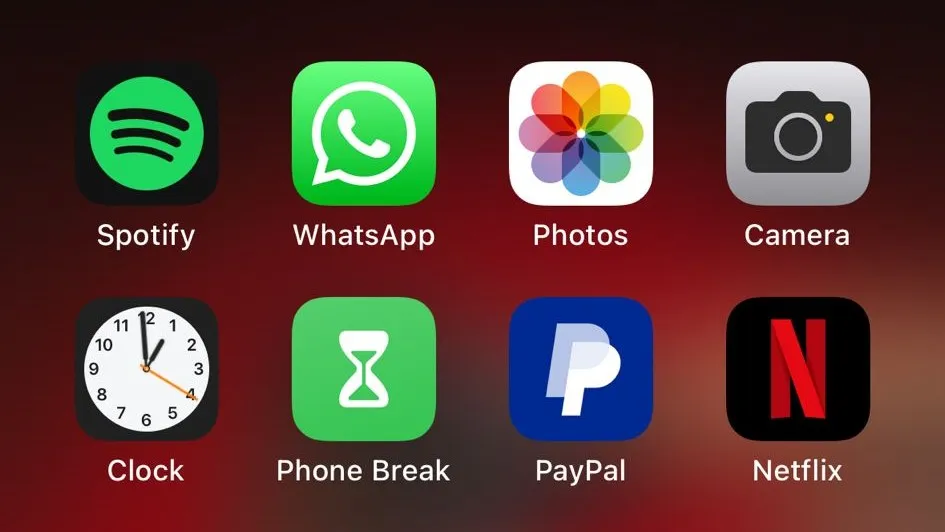
How to reduce your Screentime by locking your iPhone
Wednesday, October 9, 2024 | Written by fishbowlforever
Having a Shortcut to lock your iPhone can help you stop you manage your screen time better, fight your phone addiction and get in touch with your surroundings.
As the day goes on, I tend to catch myself mindlessly scrolling my phone. An easy way to stop yourself in those situations is to lock your phone for some amount of time, forcing you to do other things. You don’t even need an extra app. It can all be done with a simple shortcut!
Get the Shortcut | Step 1
Get the Shortcut: “Phone Break” This shortcut allows you to select a time period and lock your phone for that time.
Add to you Homescreen | Step 2
Edit the Shortcut. In the menu click “Add to Home Screen”. Now you can use it with ease, like any other app on your phone.